Star Wars™: Galaxy of Heroes
Games
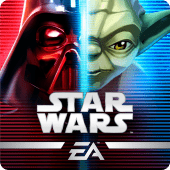 Download Star Wars™: Galaxy of Heroes Apk For PC,Laptop,Windows 7,8,10.
Download Star Wars™: Galaxy of Heroes Apk For PC,Laptop,Windows 7,8,10.
We provide Star Wars™: Galaxy of Heroes 0.16.453784 APK file for PC Windows 7,8,10.
Star Wars™: Galaxy of Heroes is a free Role Playing game.
APKPCDownload.com helps you to install any apps or games available on Google Play Store. You can download apps to desktop of your PC with Windows 7,8,10 OS, Mac OS, Chrome OS or even Ubuntu OS.Also you can download apk files for your phones and tablets (Samsung, Sony, HTC, LG, Blackberry, Nokia, Windows Phone and other brands such as Oppo, Xiaomi, HKphone, Skye, Huawei…).
Please be aware that We only share the original and free pure apk installer for Star Wars™: Galaxy of Heroes 0.16.453784 APK without any modifications.
The average rating is 4.50 out of 5 stars on playstore.
If you want to know more about Star Wars™: Galaxy of Heroes then you may visit ELECTRONIC ARTS support center for more information
All the apps & games here are for home or personal use only. If any apk download infringes your copyright,
please contact us. Star Wars™: Galaxy of Heroes is the property and trademark from the developer ELECTRONIC ARTS.
Play today to unlock a FREE First Order stormtrooper inspired by Star Wars™: The Force Awakens.
Collect your favorite Star Wars characters, like Luke Skywalker, Han Solo, Darth Vader, and more, from every era – then conquer your opponents in epic, RPG-style combat. Build mighty teams and craft the best strategy to win battles across iconic locations to become the most legendary hologamer in the galaxy!
CREATE YOUR ULTIMATE TEAM
Build powerful light and dark side teams with both Jedi and Sith heroes and other characters from the Star Wars universe. Make strategic choices and pick characters with complimentary abilities to construct squads and engage in RPG combat like never before!
COLLECT ICONIC HEROES
Collect characters from the original trilogy and prequel films, plus animated TV shows like Star Wars: The Clone Wars and Star Wars Rebels – and more. True to the RPG genre, each new hero has multiple powerful attacks and abilities!
TRAIN POWERFUL CHAMPIONS
Make tactical decisions and equip your characters, from Darth Vader and Boba Fett – to Lando Calrissian and Leia Organa, with powerful gear to enhance their damage. Unlock special leader abilities to buff your team and unleash moves like Darth Sidious’s Force Lightning, Chewbacca’s Wookiee Rage, and more.
FIGHT IN LEGENDARY LOCATIONS
Complete epic missions on Hoth, Bespin, Tatooine, Coruscant, and beyond. Unlock special characters to play through in light and dark side campaigns
Collect to conquer!
Terms of Service: http://www.ea.com/terms-of-service
Privacy and Cookie Policy: http://privacy.ea.com
Game EULA: http://tos.ea.com/legalapp/mobileeula/US/en/GM/
Visit https://help.ea.com/ for assistance or inquiries.
Important Consumer Information: The app requires acceptance of EA’s Privacy & Cookie Policy, TOS and EULA; contains advertisements for EA and its partners; collects data through third party analytics technology (see Privacy & Cookie Policy for details); contains direct links to the Internet and social networking sites intended for an audience over 13; EA may retire online features and services after 30 days’ notice posted on www.ea.com/1/service-updates
Version: 0.16.453784
File size: 67.50MB
Requires: Android 4.1+
Package Name: com.ea.game.starwarscapital_row
Developer: ELECTRONIC ARTS
Updated: June 17, 2019
Price: Free
Rate 4.50 stars – based on 1542037 reviews
How to Play Star Wars™: Galaxy of Heroes App on PC,Windows
1.Download and Install XePlayer Android Emulator.Click "Download XePlayer" to download.
2.Run XePlayer Android Emulator and login Google Play Store.
3.Open Google Play Store and search the Star Wars™: Galaxy of Heroes and download,
Or import the apk file from your PC Into XePlayer to install it.4.Install Star Wars™: Galaxy of Heroes App for PC.Now you can play Star Wars™: Galaxy of Heroes App on PC.Have fun!



Comments are closed.