Bochs
Tools
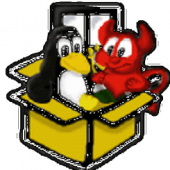 Download Bochs Apk For PC,Laptop,Windows 7,8,10.
Download Bochs Apk For PC,Laptop,Windows 7,8,10.
We provide Bochs 2.6.9 APK file for PC Windows 7,8,10.
Bochs is a free Tools app.
APKPCDownload.com helps you to install any apps or games available on Google Play Store. You can download apps to desktop of your PC with Windows 7,8,10 OS, Mac OS, Chrome OS or even Ubuntu OS.Also you can download apk files for your phones and tablets (Samsung, Sony, HTC, LG, Blackberry, Nokia, Windows Phone and other brands such as Oppo, Xiaomi, HKphone, Skye, Huawei…).
Please be aware that We only share the original and free pure apk installer for Bochs 2.6.9 APK without any modifications.
The average rating is 4.07 out of 5 stars on playstore.
If you want to know more about Bochs then you may visit Lyubomyr Lisen support center for more information
All the apps & games here are for home or personal use only. If any apk download infringes your copyright,
please contact us. Bochs is the property and trademark from the developer Lyubomyr Lisen.
Bochs is a highly portable open source IA-32 (x86) PC emulator written in C++, that runs on most popular platforms. It includes emulation of the Intel x86 CPU, common I/O devices, and a custom BIOS. Bochs can be compiled to emulate many different x86 CPUs, from early 386 to the most recent x86-64 Intel and AMD processors which may even not reached the market yet.
Bochs is capable of running most Operating Systems inside the emulation including Linux, DOS or Microsoft Windows. Bochs was originally written by Kevin Lawton and is currently maintained by this project.
Bochs can be compiled and used in a variety of modes, some which are still in development. The \’typical\’ use of bochs is to provide complete x86 PC emulation, including the x86 processor, hardware devices, and memory. This allows you to run OS\’s and software within the emulator on your workstation, much like you have a machine inside of a machine. For instance, let\’s say your workstation is a Unix/X11 workstation, but you want to run Win\’95 applications. Bochs will allow you to run Win 95 and associated software on your Unix/X11 workstation, displaying a window on your workstation, simulating a monitor on a PC.
Android port by Lyubomyr Lisen & Maxim Voloshin
libSDL port by Sergii Pylypenko (aka pelya)
source code:
http://bochs.sourceforge.net/
https://github.com/lubomyr/bochs
https://github.com/lubomyr/BochsLauncher
Version: 2.6.9
File size: 9.43MB
Requires: Android 4.1+
Package Name: net.sourceforge.bochs
Developer: Lyubomyr Lisen
Updated: June 27, 2017
Price: Free
Rate 4.07 stars – based on 592 reviews
How to Play Bochs App on PC,Windows
1.Download and Install XePlayer Android Emulator.Click "Download XePlayer" to download.
2.Run XePlayer Android Emulator and login Google Play Store.
3.Open Google Play Store and search the Bochs and download,
Or import the apk file from your PC Into XePlayer to install it.4.Install Bochs App for PC.Now you can play Bochs App on PC.Have fun!



Comments are closed.